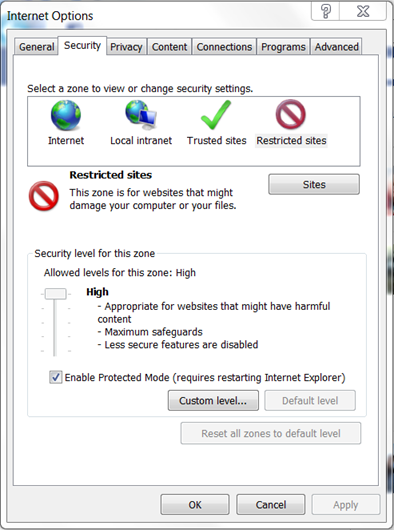

29 Jan 2012
Folks seem to discover that Google knows a whole lot about us. "Google seems to know your age, what you search…" Well, big news. Google is making money by selling advertisements, they hope to make even more money by selling even better advertisements, advertisements that are so well tuned to your preferences that you are very likely to be interested, click and buy something. That implies knowing you as well as possible, or, put another away, spy on you as efficiently as possible.
You may protest, "How can they do that to their customers?" But you are not the customer of Google. The customers are the folks that pay Google money, and these are the advertisers. Hence, the whole business of providing free services is not so much about helping you as it is about knowing you, capturing your attention, and selling your "eyeballs" to the advertisers. The search system may well have started from the noble goal of "indexing the world's information," but the side benefit of selling advertisements quickly became the dominant motivation. Gmail quickly "improved" on that: fee e-mail, but Google reads all of it so they know you better and can sell more ads. Chrome is a very nice and fast browser, but if you use it Google knows all the pages that you look at. Google Plus is the latest adjunct to these offers, because Google cannot possibly accept that Facebook would know something about you that they don't. I don't know whether Nathan Newman was the first to coin the phrase but his Huff Post paper makes the point: with Google, "you are not the customer, you are the product."
Of course, the simple answer is to not use Google's products. That's what I do. I use Bing for search, I maintain my own mail server and never use Gmail, and I browse the web with IE9 without ever using Chrome. But it turns out that the simple answer is not sufficient. Google's marketing is pretty good, and they have convinced a pretty large number of web sites to cooperate with their data collection. Many web pages include Google "analytics" service, many outsource their internal search Google, and then there are other niceties like the "plus" button. Each time I visit a page that has been spiked by one of these Google services, Google will get a "cookie" from my web browser, and somewhere in their gigantic data bases they will add an indication that I visited this or that page. I hate that, and I decided to do something about it.
As I mentioned above, I use IE9, the most recent version of Internet Explorer. IE9, Chrome and Firefox are basically equivalent in terms of standards and performance. I don't want to use Chrome because of Google's data collection practices. Firefox is nice, but I am more used to IE9 UI, and its optimizations like the "accelerators." I work at Microsoft, of course, so I may well have some bias, but I also have a good exposure to the company's practices regarding privacy, which I trust a lot more than those of Google. And the good thing is that, with IE9, I can easily block Google's cookies, and drastically diminish their capacity to track me.
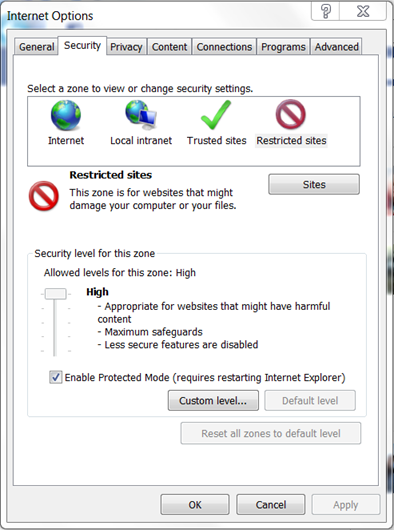
IE allows us to set various options. The "security" tab provides ways to tune IE security levels for various categories of sites. I am interested in blocking cookies, and that's the default option of the "restricted sites." So, here we go, I simply select the restricted sites option, and click on the "sites" button. Then, I add as untrusted a series of sites that should not be tracking me:
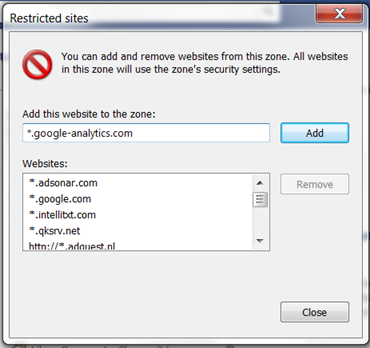
Voila, no more cookies to Google, no more tracking for me. In fact, I don't just block Google, but also a variety of advertisement providers. I will still see the ads on the web pages, and I will be able to click on them if I really want more information, but they won't get a cookie. They also won't be allowed to play scripts, popup windows, and a bunch of other really annoying things.
Of course, there is a downside. If I really want to use Google's services, Google won't let me because the sites require that the cookie option be enabled. But there is a simple workaround. If for some reason I really have to use a Google site, I just use Firefox!